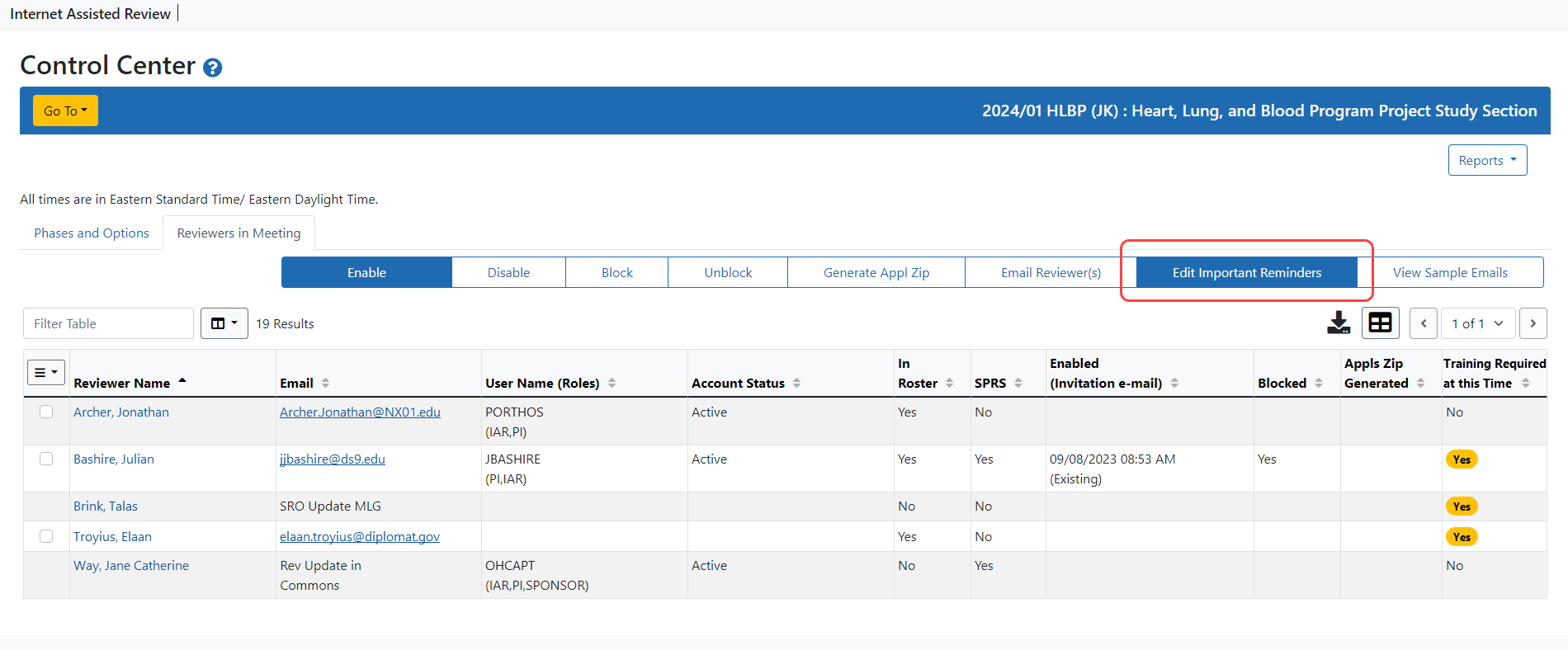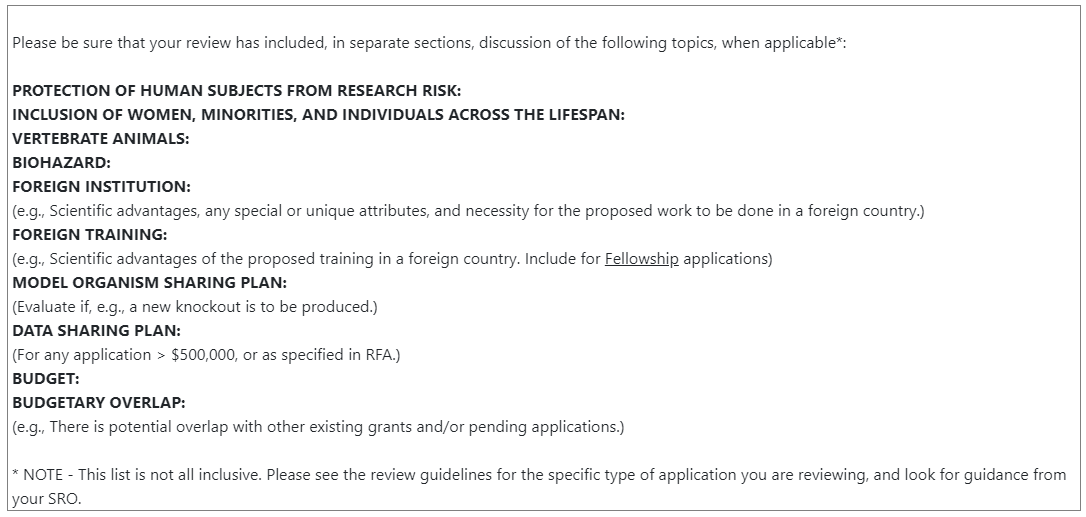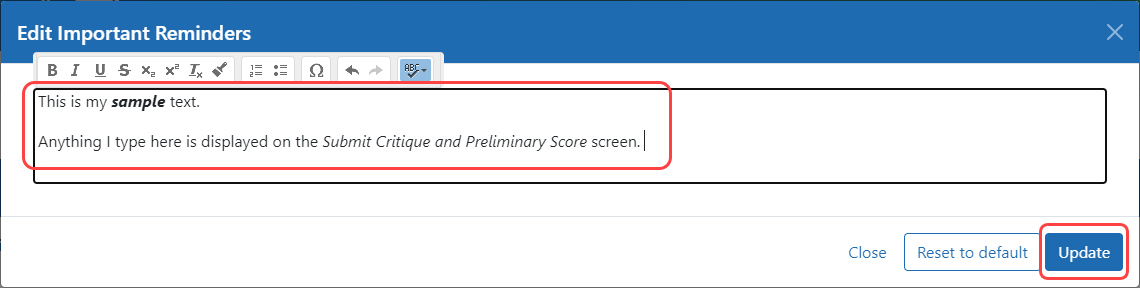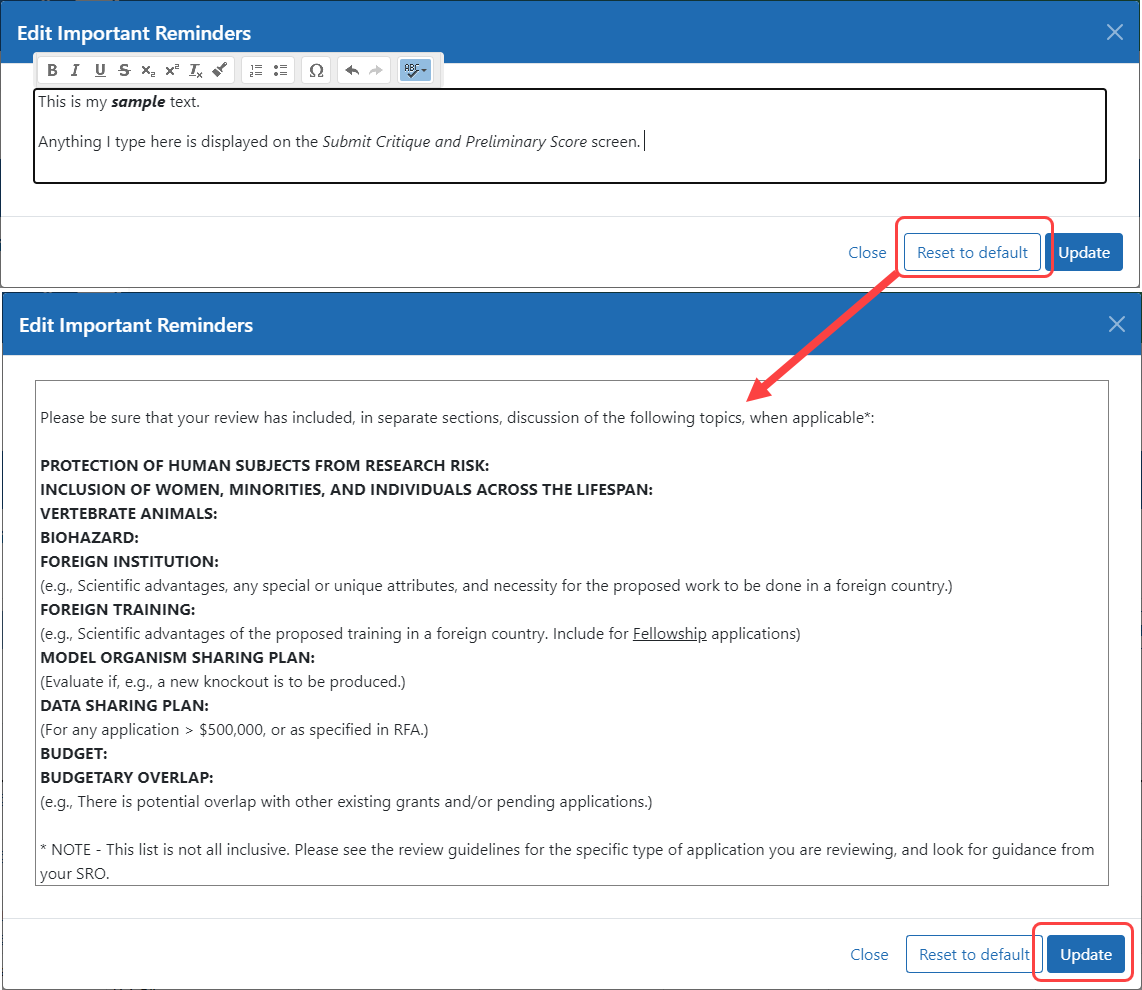Edit Important Reminders
The Submit Critique and Preliminary Score screen displays text providing important information to Reviewers. This text displays to the right of the scoring fields as Important Reminders. Although IAR has default text that can be used, SROs can choose to modify this text for any meeting using the Edit Important Reminders screen.
If a meeting administrator wishes to use the default text, nothing needs to be done. ![]() Click here to view the default text.
Click here to view the default text.
To modify the Important Reminder text:
- Select the Edit Important Reminders link in the Control Center.
 In the provided text box, enter the text you would like displayed to your Reviewers. This text will appear on the Submit Critique and Preliminary Score screen.
In the provided text box, enter the text you would like displayed to your Reviewers. This text will appear on the Submit Critique and Preliminary Score screen.- Select the Update button.
![]() At any time, you can easily restore the default text if necessary. While in the Edit Important Reminders screen, select the Reset to Default button.
At any time, you can easily restore the default text if necessary. While in the Edit Important Reminders screen, select the Reset to Default button.