SAMHSA 2-Way Correspondence
SAMHSA only: SAMHSA users can select up to 3000 records in the Search Results and Portfolio screens and send 2-way correspondence to the selected grantees.
When you select the Generate Correspondence action in those screens, the Selected Grant Details screen opens, as shown here:
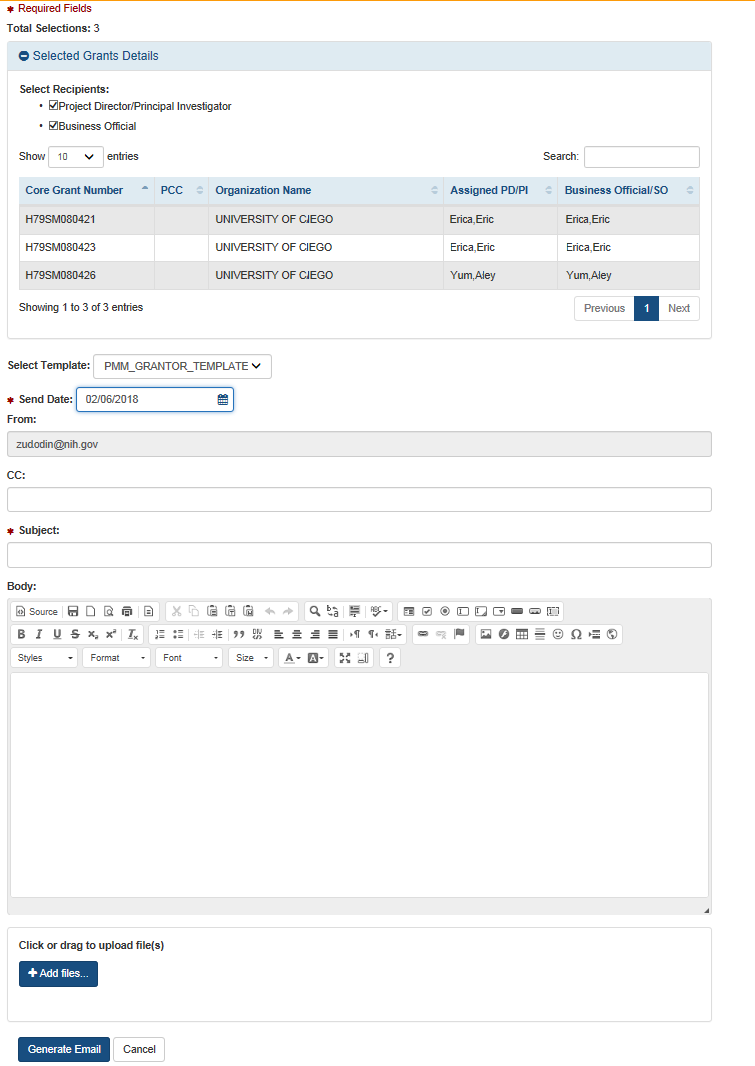
Follow these steps to send a message:
- Use the checkboxes to select the recipients: the Project Director/Principal Investigator and/or the Business Official.
- Select a message template from the drop-down menu.
- Use the calendar picker to select the send date.
- Enter a subject in the message header, and if you wish enter the addresses of any additional CC recipients.
- Compose the message in the Body field.
- To attach files, drag and drop them onto the upload pane, or click Add Files to browse and select files.
- Click Generate Email to send the message.
Note: A copy of the sent message and all attached files is available in the Grant Folder Correspondence tab.
